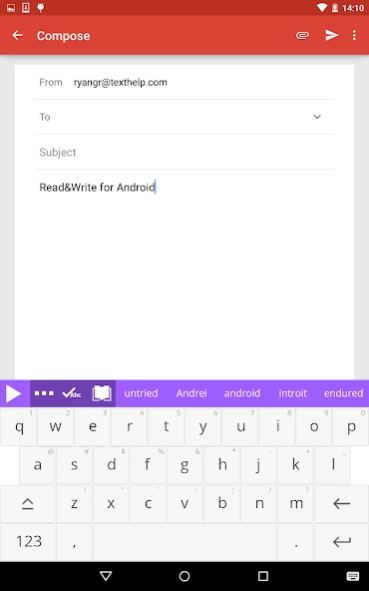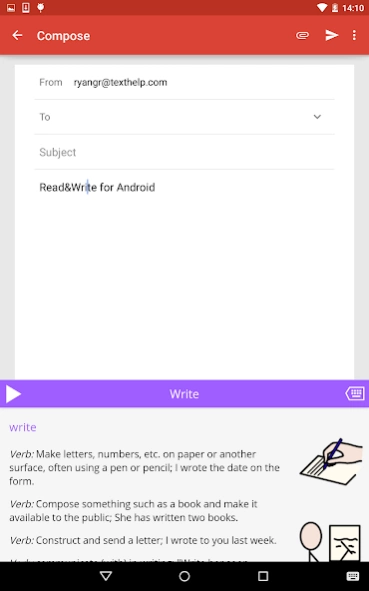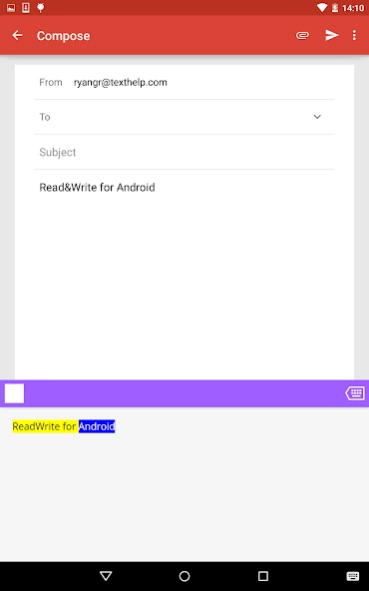Read&Write for Android 1.0.8
Free Version
Publisher Description
Read&Write for Android - Boost confidence and attainment for students struggling with reading and writing
Boost confidence and attainment for dyslexic and ESL students who struggle with reading and writing.
Read&Write for Android is an easy to use alternative keyboard with integrated features to help you with writing content such as emails, social media, or interacting with online forms etc. Specially created for Android tablets, it’s great for anyone who needs a little support with their reading and writing.
With ‘speak as I type’ and specially formulated dyslexia focused word prediction and dictionaries, this keyboard makes typing any content on a tablet simple and fast.
When editing content, simply touch a word, sentence or whole passage and hear it read out loud. Use the dictionaries and other tools to assist with essays, assignments or general reading and writing.
This touch-focused version of the world’s best-selling literacy software family is great for self-study at home, and in classrooms with BYOD (Bring Your Own Device) strategies.
Read&Write boosts confidence and attainment for struggling readers and everyone who’s improving their English – including students with learning difficulties, dyslexia or ESL.
Key features:*
• Touch and hold to hear text read aloud with easy-to-follow on-screen highlighting
• Speak As I Type
• Word prediction
• Talking Dictionary and Picture Dictionary for use in any writing app
• Spell checker
* This trial version of Read&Write for Android supports all features described above for a period of 30 days.
Contact Texthelp for more information on Read&Write licensing and pricing information for schools and colleges.
End User License Agreement:
https://docs.google.com/document/d/136yCwSjKsm-cOyjwPfVi_O_ymr-CN68O_E9f2WV3xFQ/pub
Terms & Conditions:
https://support.texthelp.com/help/terms-of-use
About Read&Write for Android
Read&Write for Android is a free app for Android published in the Teaching & Training Tools list of apps, part of Education.
The company that develops Read&Write for Android is Texthelp, Ltd.. The latest version released by its developer is 1.0.8.
To install Read&Write for Android on your Android device, just click the green Continue To App button above to start the installation process. The app is listed on our website since 2023-02-01 and was downloaded 0 times. We have already checked if the download link is safe, however for your own protection we recommend that you scan the downloaded app with your antivirus. Your antivirus may detect the Read&Write for Android as malware as malware if the download link to com.texthelp.readwriteforandroid is broken.
How to install Read&Write for Android on your Android device:
- Click on the Continue To App button on our website. This will redirect you to Google Play.
- Once the Read&Write for Android is shown in the Google Play listing of your Android device, you can start its download and installation. Tap on the Install button located below the search bar and to the right of the app icon.
- A pop-up window with the permissions required by Read&Write for Android will be shown. Click on Accept to continue the process.
- Read&Write for Android will be downloaded onto your device, displaying a progress. Once the download completes, the installation will start and you'll get a notification after the installation is finished.